The Fractal-D demonstration board includes the SiliconIntervention Inc. 22-nm 5V silicon that can drive up to 2V RMS into an 8Ω load. The board demonstrates the efficiency gain of the Fractal-D architecture.
The board connects to the Audio Precision range of test machines, typically the AP555, and requires the AUX-0025 (or similar) to provide the Class-D filter.
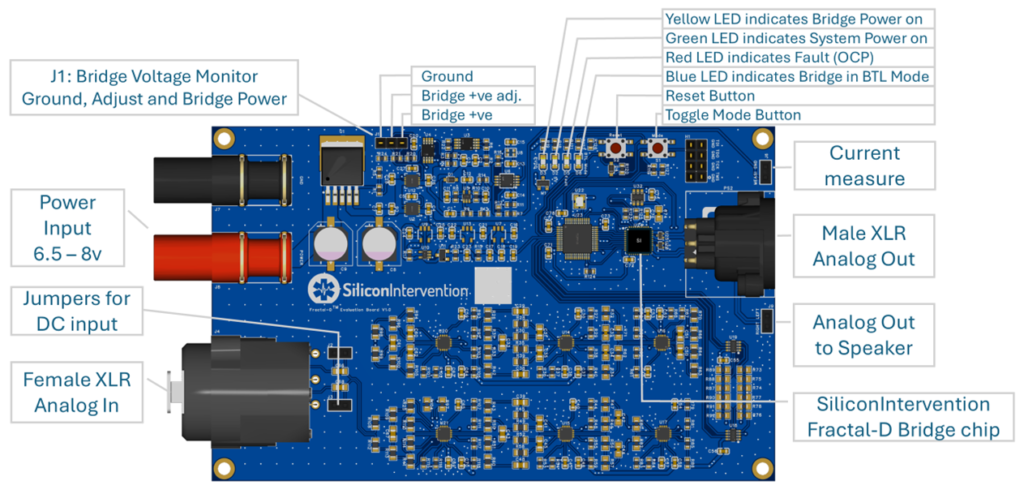
The board is powered from a 6.5 to 8v external lab supply. Positive to the Red connector, Ground to the Black Connector. Limit the current of the bench supply to 1Amp.
The female XLR is an analog differential input “Female XLR Analog In”. Connect to the analog output of the Audio Precision or other test system. (By default, the demonstration board is AC coupled with a low pass filter of <20Hz. If needed the “Jumpers for DC input” can short out the input AC coupling capacitors for advanced “DC” driving applications.)
The male XLR is the unfiltered differential analog output “Male XLR Analog Out”. Its two output pins are duplicated at the two-pin “Analog Out to Speaker” so that a speaker load may be conveniently added across the two-pins of that analog output. The XLR is expected to connect to the input of a passive Class-D filter such as the Audio Precision AUX-0025. The output of that passive filter then connects to the Audio Precision or other test system analog input.
A two-pin connector “Analog Out to Speaker” is provided to add a load expected to be 8Ω with a typical 33nH inductance. Other loads can be used. If an over-current occurs the red fault LED illuminates and remains lit with the bridge power shut down until the reset button is pressed.
A two-pin connecter “Current Measure” is provided to connect to an oscilloscope or similar which outputs 5.6V per amp of current flowing into the bridge. This is provided to easily calculate the efficiency of the Fractal-D in all load and output conditions. This current measurement is low-pass filtered to about 2Hz to show the average current flow for any input test signal. This means that about one second of time must elapse before an accurate power consumption is available.
Normally the board operates in Fractal-D mode, however, a push button is provided to toggle between BTL (Bridge-tied Load) mode (i.e. the known non-Fractal-D mode) and perform efficiency comparisons. When the BTL mode is active the Blue LED illuminates
The gain of the input to Fractal-D output is unity: apply up to 2V RMS at the input XLR and 2V RMS will be present at the output (after the AUX-0025 filter).
On initial application of power only the Green LED will illuminate to indicate system power is available. The Yellow LED that indicates bridge power is on will remain unlit until the Reset button is pressed. Once Reset is pressed and the Yellow LED illuminated the analog control loop, and the class D output will function.
By default, the demonstration board starts in Fractal-D (high efficiency) mode. For any defined output, (as set on the test system audio output), the test system audio input (via the Male XLR and a Class-D filter) will show the audio output. Thus, the output power may be calculated knowing the speaker’s load impedance and RMS value as calculated and shown by the test system.
The average current flowing creates 5.6 volts per amp measured as the DC value between the pins of the “Current Measure” point. Pin 3 of the “J1: Bridge Voltage Monitor” is the power supply to Fractal-D bridge. Its voltage can be measured relative to Pin 1 which is ground, and so the power applied can be calculated as current monitored multiplied by the bridge voltage.
From the output power as determined by the test system and the input power as in the last paragraph, the efficiency can be calculated as output power divided by input power.
Using the “Toggle Mode Button” which toggles between Fractal-D mode and BTL mode (Blue LED illuminated) allows the Fractal-D benefit to be easily measured.
A fast comparator detects excessive current flow input the bridge, when detected the Red LED illuminates and the bridge power supply is removed. In this case seek and remove any fault on the output (such as a short to ground or similar) and press the Reset button to reinitialize the bridge power.
Click here for more information about the Fractal-D Amplifier